Building Better Websites: The Advantages of Using Bootstrap
10 Oct 2024UI frameworks like Bootstrap offer a way to streamline the process of creating responsive, user-friendly interfaces. When I first started using Bootstrap, I realized how much easier it made building websites compared to coding everything from scratch with HTML and CSS. While frameworks can have a learning curve I was able to adapt pretty easily with my past experience with other UI fameworks.
Sweet Chilling: A Project with Bootstrap 5
For my “Your Choice” project, I chose to recreate part of one of my favorite clothing brands’ websites. Here’s a look at the webpage I built using Bootstrap:
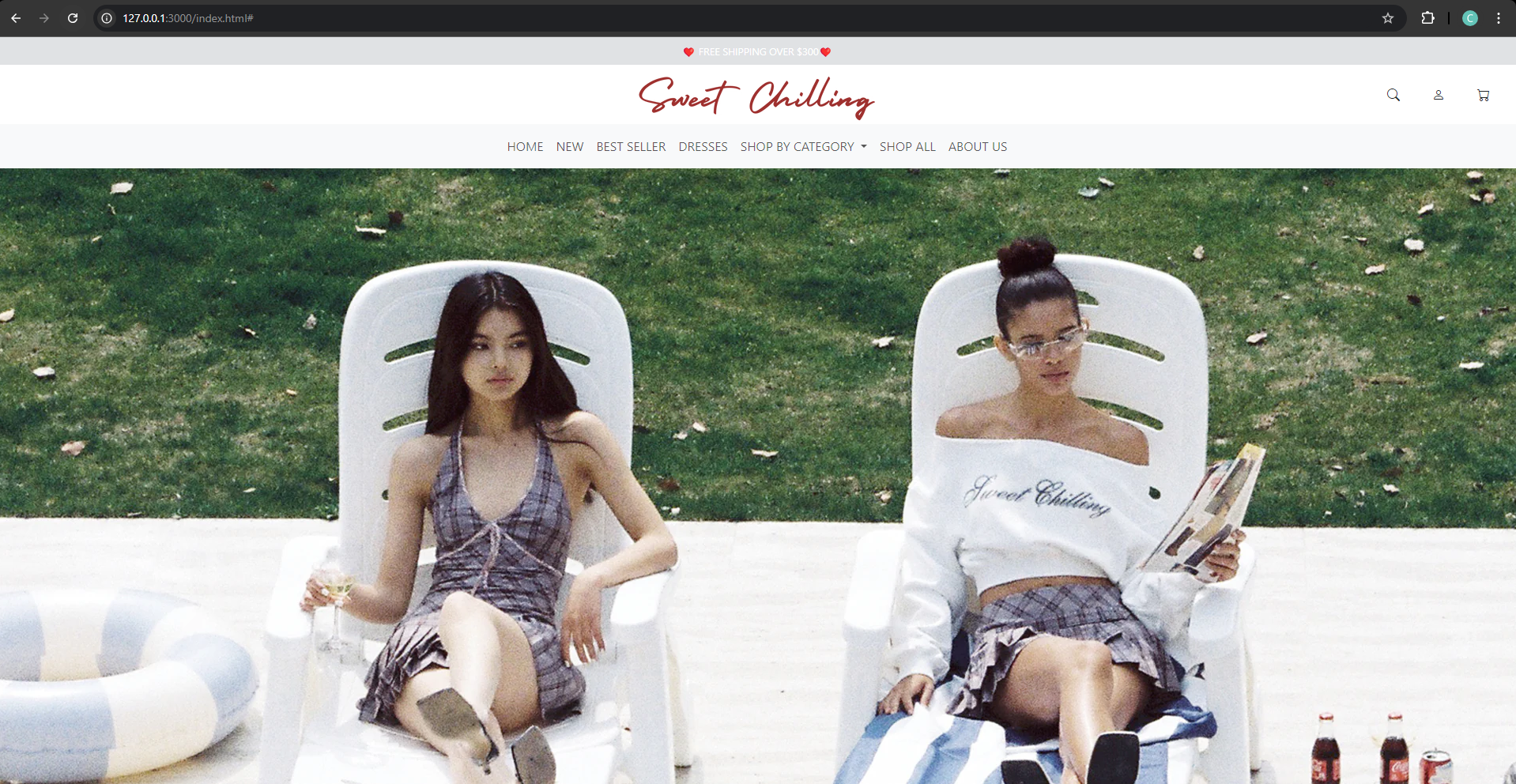
When I was in high school, a project like this would have taken me an hour or more to design. But with Bootstrap, I was able to finish it in just 30 minutes. This quick turnaround was partly because of my increased experience, but also thanks to Bootstrap’s ready-to-use components and grid system.
Bootstrap made the design process much more efficient. I could focus on the overall layout and functionality without getting bogged down in the small details of CSS. Elements like navigation bars, buttons, and form inputs were super easy to implement, and required very little customization. This was a welcome change from my high school days when everything had to be coded from scratch.
One of the most annoying parts of working with just HTML and CSS was managing spacing and alignment. I’d spend hours tweaking margins and padding just to get everything aligned perfectly, and even then, the design would break when viewed on different screen sizes. With Bootstrap, the grid system took care of this for me. I didn’t have to worry about every single pixel. Instead, the layout was flexible and consistent, no matter what device it was being viewed on.
Bootstrap also made creating standard page structures like headers, content sections, and footers a breeze. In past projects, this process was always a bit tedious, but Bootstrap’s pre-designed layout classes allowed me to build a responsive page structure in minutes. I could focus on the content rather than spending time tweaking the technicalities of page layout.
Building on Past Experience: Grasping Bootstrap Quickly
The reason I was able to pick up Bootstrap so quickly was my previous experience with Material UI and React. In a past project, I had worked with Material UI to create a responsive web application, and the component-based structure of that framework helped me understand how Bootstrap’s grid system worked. While Material UI is built for React, both frameworks share key principles, such as the use of pre-built components and responsive design. This made transitioning to Bootstrap a natural next step.
Having worked with Material UI, I already knew how much a UI framework could speed up development. Bootstrap gave me similar benefits, but with a simpler, more straightforward approach that was perfect for non-React environments. Compared to the complexity of Material UI, Bootstrap felt easier to grasp and implement.
Why Not Just Stick to HTML and CSS?
Before I discovered UI frameworks, I used HTML and CSS for everything. While this approach gave me full control over every design detail, it was also tedious and time-consuming. Tweaking margins, paddings, and pixel values to get things just right often felt like a never-ending process. Even worse, designs could break when viewed on different screen sizes, creating a frustrating experience.
Bootstrap made all of this easier. The grid system and pre-built components took care of the heavy lifting, allowing me to focus on the design and content. Plus, because Bootstrap enforces consistency, the design looks professional and cohesive across the entire website. This was especially useful in timed projects like WODs and practice WODs, where the goal is to create a functional and attractive website without spending all day on the details.
Conclusion: Bootstrap’s Value for Web Development
In the end, using Bootstrap 5 for my “Your Choice” project was a rewarding experience. At first, UI frameworks like Bootstrap might seem overwhelming, but once you get the hang of it, they save you time and effort. For me, Bootstrap has been a game-changer, helping me create responsive, polished websites much more quickly than with plain HTML and CSS. My previous experience with Material UI also gave me a head start, making the transition to Bootstrap easy and intuitive.
So, whether you’re a seasoned developer or just starting out, if you’re looking to build websites faster and more efficiently, Bootstrap is definitely worth considering.